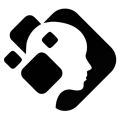Training remote customer support teams requires a strategic approach that combines the right technology, engaging virtual methods, and continuous measurement of success. The key lies in creating structured onboarding programmes, leveraging interactive training platforms, and building a culture of continuous learning. By implementing role-playing exercises, buddy systems, and regular performance assessments, organisations can develop highly skilled remote support teams that deliver exceptional customer experiences regardless of location.
Understanding the unique challenges of remote customer support training
The shift to remote work has fundamentally transformed how we approach customer service training online. Without the traditional office environment, training managers face obstacles including limited face-to-face interaction, varying technology proficiency levels, and the challenge of maintaining engagement across different time zones.
Technology barriers present significant hurdles when team members have different internet speeds, hardware capabilities, or software familiarity. These disparities can create unequal learning experiences and slow down the overall training progress. Additionally, the absence of informal learning opportunities, such as overhearing experienced agents handle calls or quick desk-side coaching sessions, removes valuable organic learning moments.
Time zone differences complicate scheduling live training sessions and can lead to some team members feeling isolated or disconnected from the broader team. Virtual settings also make it harder to read body language and gauge understanding, requiring trainers to develop new skills for assessing engagement and comprehension through screens.
What tools do you need to train remote customer support teams?
Essential technology for remote agent training includes video conferencing platforms, learning management systems (LMS), screen recording software, comprehensive knowledge bases, and AI-powered training solutions. Each tool serves specific purposes in creating a complete training ecosystem.
Video conferencing software forms the backbone of live training sessions, enabling real-time interaction and screen sharing for demonstrations. Learning management systems provide structured course delivery, progress tracking, and certification management. Screen recording tools allow trainers to create reusable tutorials and enable agents to review complex processes at their own pace.
Knowledge bases serve as central repositories for product information, troubleshooting guides, and best practices that agents can access during and after training. Modern AI-powered platforms enhance training by providing realistic conversation simulations, allowing agents to practise handling various customer scenarios in a safe environment. To explore comprehensive training solutions for remote teams, consider platforms that combine multiple training modalities.
How do you create engaging virtual training sessions for support agents?
Creating engaging virtual training methods starts with breaking content into digestible 15-20 minute modules that maintain attention and prevent screen fatigue. Interactive elements such as polls, quizzes, and breakout room discussions transform passive learning into active participation.
Role-playing exercises remain crucial for skill development, even in virtual settings. Using breakout rooms for small group practice sessions allows agents to simulate real customer interactions while receiving peer feedback. Incorporating gamification elements like leaderboards, badges, and progress bars creates friendly competition and motivates continuous improvement.
Variety in delivery methods keeps sessions dynamic. Alternate between presenter-led segments, group discussions, individual exercises, and multimedia content. Use real customer scenarios and case studies to make training relevant and immediately applicable. Regular breaks and energiser activities help maintain focus throughout longer training sessions.
What are the best practices for onboarding new remote support agents?
Effective remote team onboarding begins with a structured orientation programme that introduces company culture, values, and expectations before diving into technical training. Creating a welcoming virtual environment starts with pre-boarding activities such as welcome packages, team introduction videos, and clear first-day instructions.
Implementing a buddy system pairs new agents with experienced team members who provide guidance, answer questions, and offer informal support during the initial weeks. Clear documentation including process guides, FAQ documents, and video tutorials ensures consistent information delivery regardless of who conducts the training.
Gradual responsibility increase allows new agents to build confidence progressively. Start with observing customer interactions, then handling simple queries under supervision, before progressing to independent work. Schedule regular check-ins during the first 90 days to address concerns, provide feedback, and adjust training pace based on individual progress.
How do you measure and track remote training effectiveness?
Measuring training success requires a combination of quantitative metrics and qualitative assessments. Key performance indicators include first-call resolution rates, average handling time, customer satisfaction scores, and quality assurance ratings. These metrics provide objective data on how well training translates into actual performance.
Knowledge assessments through quizzes, practical exercises, and certification exams verify understanding of products, processes, and policies. Regular skill evaluations using call monitoring, chat transcript reviews, and mystery shopping exercises identify areas needing additional support.
Creating feedback loops ensures continuous improvement of training programmes. Collect input from new agents about their onboarding experience, survey managers about team preparedness, and analyse customer feedback for training-related issues. Use analytics dashboards to track progress over time and identify trends that indicate training effectiveness or gaps requiring attention.
Key takeaways for building successful remote support teams
Building successful remote support teams through effective support team development requires consistent communication, strategic technology investment, and a commitment to continuous learning. Regular team meetings, clear communication channels, and transparent expectations create the foundation for remote team success.
Investing in the right technology stack ensures teams have tools needed for both training and daily operations. This includes reliable internet connections, quality headsets, dual monitors, and access to all necessary software platforms. Creating scalable, repeatable processes allows organisations to maintain training quality as teams grow.
Fostering a culture of continuous learning encourages agents to develop skills beyond initial training. Offer ongoing education opportunities, create mentorship programmes, and celebrate learning achievements. Adaptable training approaches that evolve based on feedback and changing business needs ensure long-term success in the dynamic world of customer support.